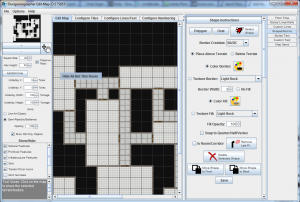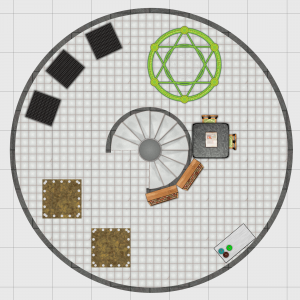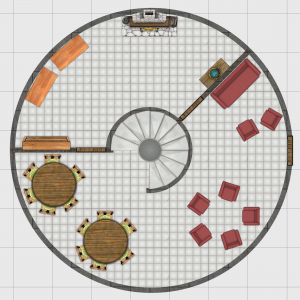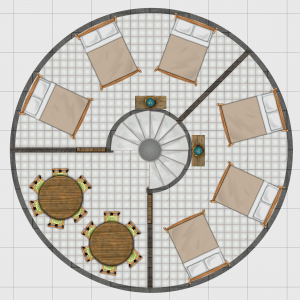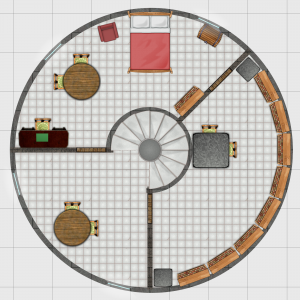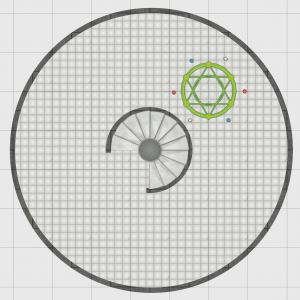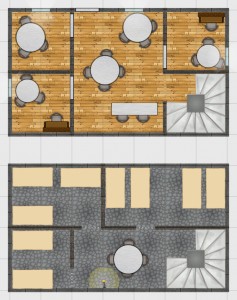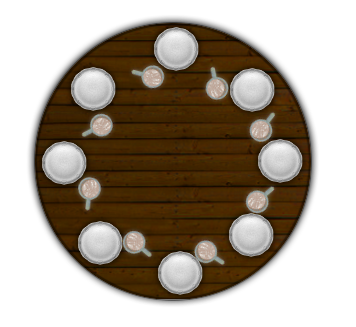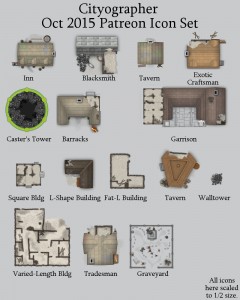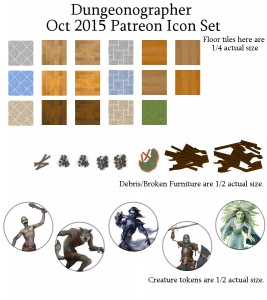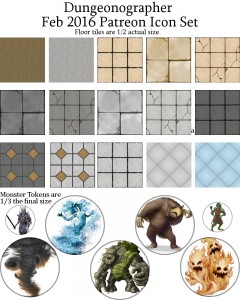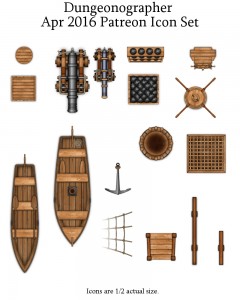Use code “Holiday20″ for 20% off now through Dec 15th!
Shipping in time for the holidays! Some Highlights:
DungeonMorphs: DungeonMorphs are 90 connectible dungeon/cavern geomorph designs. Each side of each 10×10 design has two corridors (at the same positions) leading off the design. So you may keep placing any two designs next to each other (and rotate them as desired) to make the dungeon level as large as you want! One set of cards has all 90 designs or 3 sets of 5 dice each with 30 designs per set are available.
Creature Decks: 5 card decks of 54 creatures on 54 cards! Plus a cover/checklist card and license info cards. They come in 5 versions, The front of each has amazing art, while the back has stats/info for different game systems or system neutral:
- System Neutral: The back has system neutral information about the creature. (Strengths, weaknesses, allies, tactics, etc.) These cards are perfect for knowledge checks–if the player rolls well, give them the entire card or just read a few facts if they have an average result. They are also great for GMs as they include information on each creature’s allies and enemies so the GM can better plan an adventure. The cards also remind a GM of the creature’s battle tactics.
- 0e/1e Fantasy RPG: The back has classic 0e/1e RPG statistics for the creature. The Labyrinth Lord/AEC rules are used, but these are easily converted to most other retro-clones of the most popular fantasy RPG.
- PF/3.75 RPG: The back of these decks has Pathfinder stats for each creature.
- Fate: Each card back lists the Fate stats for the creature: Concept, trouble, other aspects, skills, stunts, extras, options, physical & mental stress, size & scale.
- Dungeon World: All the stats for Dungeon World creatures are on the back of each card.
Encounter Decks: 56 Mini-adventure cards. These cards are designed to make many mini-adventures (a.k.a. side treks or hex-crawl stocking). Simply draw a few until you get an mini-adventure that fits (has the setting you need). Then draw more cards when you need a map or trap idea, plot twist or unusual treasure. There are 2 decks–each has all different adventure outlines and maps. Deck 1 has line art style maps, deck 2 has color maps.
Monster Stand-Ins: Get over 600 cardstock minis for under $30. Includes 32 stands & a matching PDF. Extra stands and an organizer box are also available. Or get just the PDF. The physical minis are a set of 600 creatures (300+ different images) printed on 100 4?x3? material similar to playing cards. Some creatures are an entire 4?x3? card, others are 2, 4, 8, or 9 on a card. For example, eight 1.5?x1? medium creatures fit on one card. The back of each creature is a silhouette of the front.
Cityographer: Cityographer lets you instantly create a city map and details (residents, store inventories & prices, etc.) You can have the program do it all in one step, or run it in a step-by-step fashion and edit the map and details as you go. Or even hand-place each street & building. Everything created is always completely editable. Map building icon sets for various genres are also available.
Hexographer: (Scroll down the linked page a bit) Hexographer is a map-making software program that allows users to create hex-style maps as well as town maps, battlemats and hex star-maps. It is built for making game world/area maps, so because unneeded options are not included it is easier to use than many other map programs.
Dungeonographer: Dungeonographer makes mapping a dungeon or building easy by re-using the same intuitive, highly praised user interface as Hexographer. It has hundreds of built-in graphics for floor types, walls, doors, tokens, furniture, and other “dungeon dressing.” A configurable random generator is also included!
Link to all products.
Many of these make great gifts for other players & GMs!